As the first process to download OMNeT++ in windows, then we have to start all the required process in OMNeT++ through the guidance given below.
Initially, we have to open the mingwenv file in the Omnetpp – 5.0 installation location as shown in the below image

View of Omnetpp – 5.0 mingwenv Window

Then, we have to start OMNeT++ – 5.0 through the implementation of the following commands in mingwenv window.
omnetpp
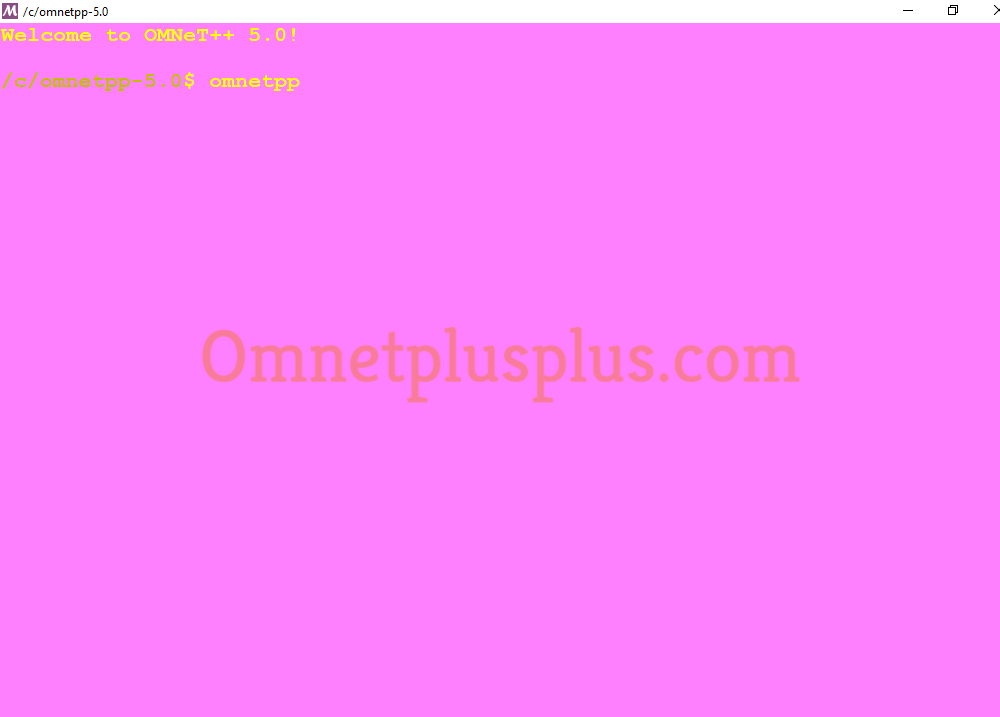
OMNeT++ – 5.0Window

We are providing the supreme research guidance for the research scholars to develop the research projects in OMNeT++. So, ping us if you have any doubts while implement by your own.
