Are you guys in search of article based on OMNeT++ installation? Without any delay, you guys can checkout this article.
Step: 1 Install Required Packages in Ubuntu
The required packages have to be installed through typing and implementing the below mentioned commands in the terminal.
sudo apt-get update
sudo apt-get install build-essential gcc g++ bison flex perl \python python3 qt5-default libqt5opengl5-dev tcl-dev tk-dev \libxml2-dev zlib1g-dev default-jre doxygen graphviz libwebkitgtk-1.0 openscenegraph-plugin-osgearth libosgearth-dev openmpi-bin libopenmpi-dev libpcap-dev gnome-color-chooser nemiver
Step: 2 Download Omnetpp-5.4.1
Following that, we have to download the packages based on Omnetpp-5.4.1 using the below mentioned URL.
https://drive.google.com/file/d/1xswyXcfIi6r7r9KrMis4lcyoV-9LJoEr/view
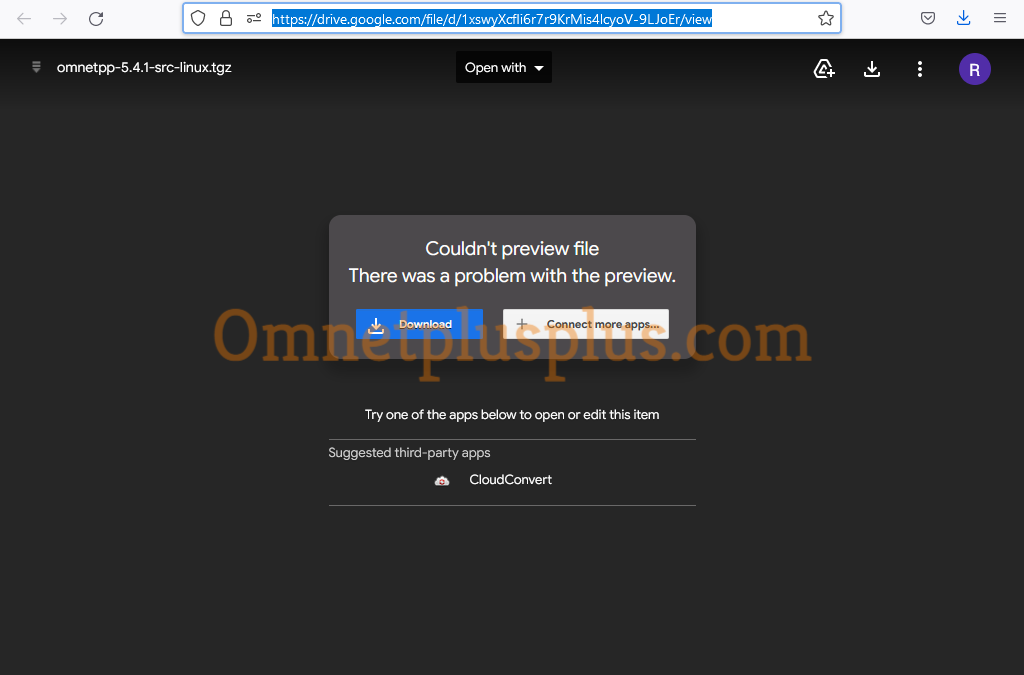
Step: 3 Modify Bashrc File in Ubuntu
We to modify the bashrc file using the execution of the below mentioned commands in Ubuntu terminal.
gedit ~/.bashrc
In addition, we have to add the following line at the end of the bashrc file and that has to be saved.
export PATH=$PATH:/home/user/Downloads/omnetpp-5.4.1/bin
Step: 4 Install Omnetpp-5.4.1
Finally, the Omnetpp – 5.4.1 is installed through the implementation of the below mentioned commands.
cd Downloads \omnetpp-5.4.1
. setenv
./configure
make
In fact, our technical experts have years of experience in this filed, so you can reach us to aid more.
