In fact! Our resource people are providing the complete research support for the research scholars based on the process of executing the IoT simulator over online through this article.
Keynotes of Running IoT Simulator Online
- Cooja
To install and execute the Cooja simulator, we have to implement the below mentioned commands in the Ubuntu terminal and we have highlighted the acquired results in the following.
cd contiki/tools/cooja
ant run

- Ns3
Following that, we have mentioned the process to install and execute Ns3 using following in Ubuntu terminal.
cd /home/research/ns-allinone-3.26/
./build.py
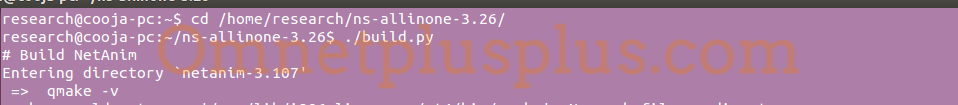
In addition, we have to configure and start the simulation with the implementation of the below mentioned.
cd /home/research/ns-allinone-3.26/ns-3.26/
sudo ./waf configure

sudo ./waf build
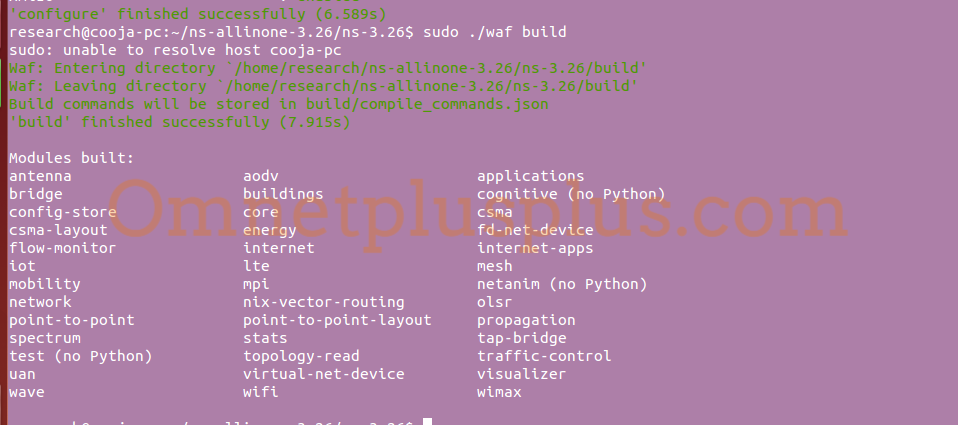
sudo ./waf

- OMNeT++
Most significantly, we have to install the OMNeT++ over the implementation of the following commands in mingwenv.cmd window.
make
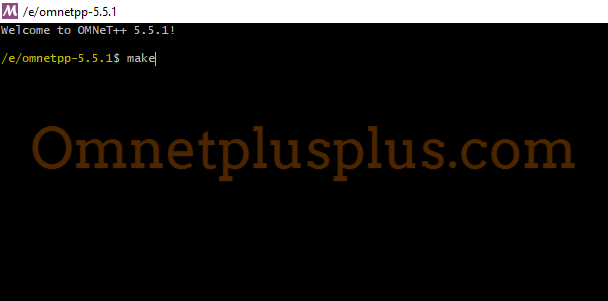
As an additional note, we have mentioned the process which is used to start the OMNeT++ through implementing the commands that are highlighted below in the mingwenv.cmd window.
omnetpp

Now, you guys can just begin to implement the IoT simulator online by your own and you guys can reach us at time if assistance required you guys.
