Let’s get to know about the processes that are involved in downloading the network simulator 2 along with the guidance of our technical experts.
Phase: I Download Network Simulator 2
As the initial process, we have to download the network simulator 2 packages through the URL that is mentioned below.
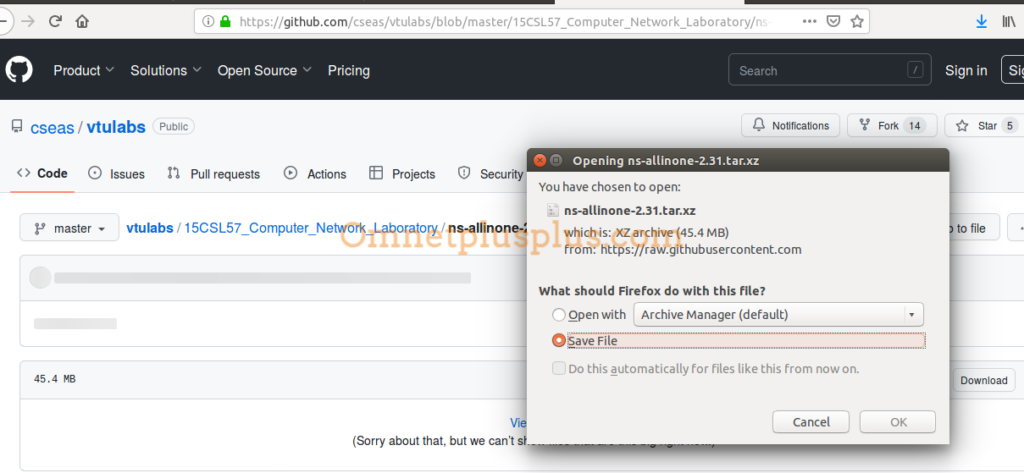
While completing the process of downloading, we have to install the network simulator 2.31 packages just through extracting the downloaded package and execute the following command.
Phase: II TCL Code in Ns2
For your instance, our technical experts have highlighted the sample TCL code for the processes such as,
- Node configuration
$ns node-config -adhocRouting $val(rp) \
-llType $val(ll) \
-macType $val(mac) \
-antType $val(ant) \
-propType $val(prop) \
-phyType $val(netif) \
-channelType $val(chan) \
-topoInstance $topo
- Node creation
for {set i 0} {$i < $val(nn) } { incr i } {
set node_($i) [$ns node]
}
If you guys face any difficulties, then you people can feel free to contact us and our research professionals will clarify all your issues!!!
